AWS Lambda is a serverless computing service provided by Amazon Web Services (AWS) that allows you to run code without provisioning or managing servers. With Lambda, you can run code in response to events such as changes to data in an S3 bucket, updates to a DynamoDB table, or a custom HTTP request. Lambda supports several programming languages, including Node.js, Python, Java, and C#.
In this article, we’ll take a closer look at AWS Lambda, how it works, and some examples of how you can use it to build serverless applications.
How AWS Lambda Works?
AWS Lambda works by allowing you to write and upload code in the form of functions that are triggered by events. When an event occurs, such as a file being uploaded to an S3 bucket, Lambda will automatically execute the corresponding function.
Lambda functions are stateless, which means they don’t maintain any server-side state between invocations. This makes them highly scalable and able to handle a large number of requests without the need for additional infrastructure.
To create a Lambda function, you need to provide the function code and its dependencies in a deployment package. The deployment package can be uploaded to AWS Lambda as a ZIP file, or you can use an integrated development environment (IDE) like AWS Cloud9 or AWS Toolkit for Visual Studio to develop and deploy your function directly from your local machine.
Once your Lambda function is deployed, you can configure it to trigger in response to a variety of events, such as changes to an S3 bucket, updates to a DynamoDB table, or a custom HTTP request. When an event occurs, Lambda automatically runs the corresponding function and returns the results.
Lambda functions are billed based on the number of requests, the duration of the requests, and the amount of memory used by the function.
What are the benefits of using AWS Lambda?
AWS Lambda has several benefits that make it a popular choice for building serverless applications. Here are some of the key benefits of using AWS Lambda:
- Scalability: AWS Lambda is highly scalable, which means it can handle a large number of requests without the need for additional infrastructure. When a Lambda function is triggered, AWS automatically provisions the necessary compute resources to handle the request, and releases them when the request is complete.
- Cost-Effective: With AWS Lambda, you only pay for the compute time used to run your code. This means you don’t need to worry about the costs of maintaining and scaling infrastructure, and you only pay for what you use.
- Event-Driven: AWS Lambda is event-driven, which means it can respond to changes in real-time. This makes it ideal for building applications that need to respond to changes in data, such as image processing or real-time analytics.
- Multi-Language Support: AWS Lambda supports several programming languages, including Node.js, Python, Java, and C#. This makes it easy to use the language you are most comfortable with to build your applications.
- Integrated with Other AWS Services: AWS Lambda is integrated with other AWS services, such as S3, DynamoDB, and API Gateway. This makes it easy to build complex applications that leverage the power of multiple AWS services.
Despite its benefits, AWS Lambda also has some challenges that you should be aware of when building serverless applications. Here are some of the key challenges of using AWS Lambda:
- Cold Start: When a Lambda function is invoked for the first time, it needs to initialize the runtime environment, which can result in a delay known as a cold start. This can impact the performance of your application, especially for functions that are invoked infrequently.
- Function Duration Limit: AWS Lambda has a maximum function duration limit of 15 minutes. This means that your functions need to complete their processing within this time limit, or they will be terminated.
- Integration Complexity: AWS Lambda is designed to be integrated with other AWS services, which can sometimes result in complex integrations. This can make it difficult to build and maintain applications, especially for developers who are new to AWS.
AWS Lambda Examples
Now that we have a basic understanding of how AWS Lambda works, let’s take a look at some examples of how you can use it to build serverless applications.
Example 1: Thumbnail Generation
One common use case for AWS Lambda is generating thumbnails for images uploaded to an S3 bucket. Here’s an example function in Node.js that generates a 50×50 thumbnail for a given image:
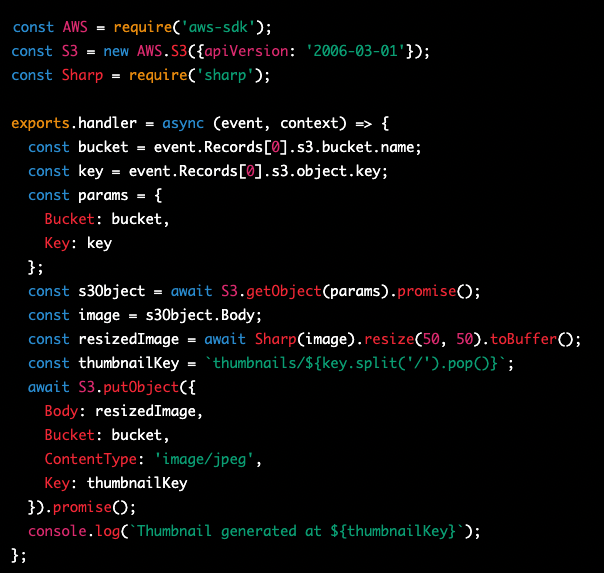
This function uses the Sharp library to resize the image, and then uploads the thumbnail to a thumbnails folder in the same S3 bucket.
To configure this function to trigger on image uploads to an S3 bucket, you can use the AWS Management Console or the AWS CLI to create an S3 bucket notification that triggers the function.
Example 2: Image Resizing
Let’s take a look at an example Lambda function in Python that resizes images uploaded to an S3 bucket. This function uses the Pillow library to resize the image and save it to a new S3 bucket.
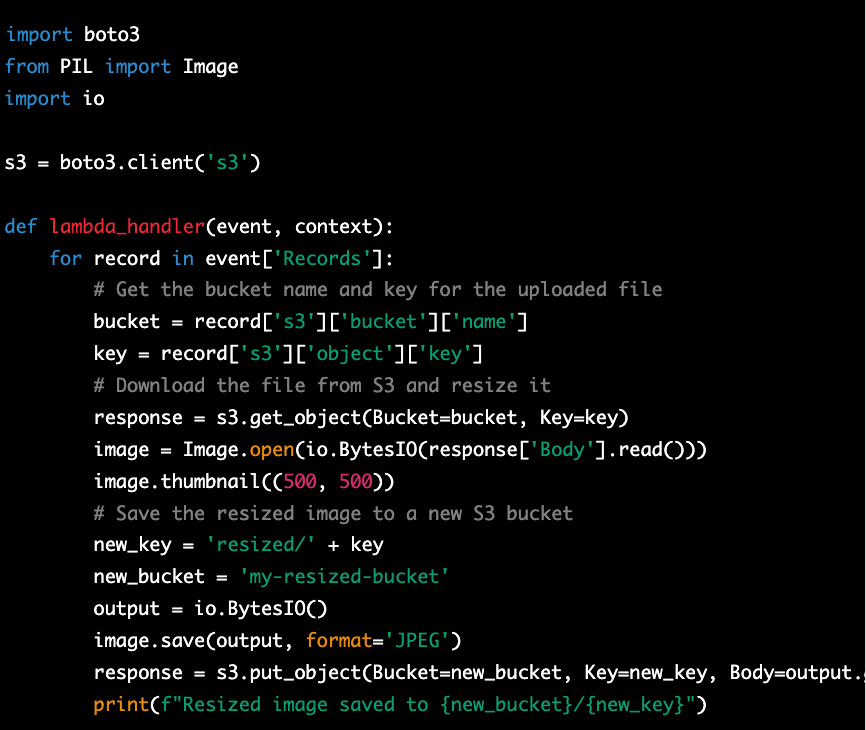
This function is triggered by an S3 event and resizes the uploaded image to a maximum size of 500×500 pixels. The resized image is saved to a new S3 bucket named my-resized-bucket. The function logs the URL of the resized image to the console
Conclusion
AWS Lambda is a powerful tool for building serverless applications that can scale to handle a large number of requests without the need for additional infrastructure. With support for several programming languages and a wide range of event triggers, Lambda makes it easy to build event-driven applications that can respond to changes in real-time.
In this article, we’ve explored how AWS Lambda works and looked at some examples of how you can use it to build serverless applications, such as thumbnail generation and Slack bots. With the flexibility and scalability of AWS Lambda, the possibilities are endless for what you can build.